Zotero as Your Project Brain: Organize, Conquer
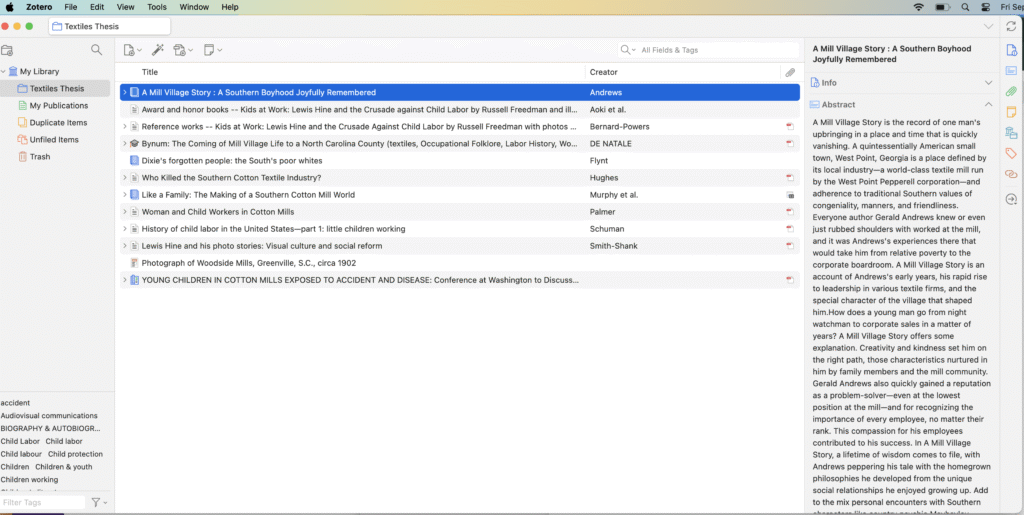
As a Library Specialist and a graduate student working on a thesis about South Carolina’s textile industry and its impact on children between 1877 and 1921, I’ve recently revisited Zotero—and I’m glad I did.
Zotero’s ability to pull citation information directly from websites, databases, and even my library’s catalog has saved me hours of manual entry. In many cases, it even retrieved the full-text PDF of the article and attached it to the citation record—an unexpected but very welcome feature.
For my first round of experimentation, I gathered 12 secondary sources from a variety of platforms: JSTOR, Project MUSE, ProQuest, Internet Archive, Google Scholar, and the Clemson University Library catalog. I intentionally mixed formats—books, journal articles, a photo, and even a thesis I’m using for inspiration. Zotero handled all of them seamlessly.
Beyond Bibliographies: Notes and Organization
While Zotero’s automatic citation generation is impressive, my favorite feature is the note field. I use it to record how I plan to use each source, highlight relevant pages, and jot down ideas. Although Zotero allows you to underline passages within PDFs, I find the notes more helpful for organizing my thoughts and tracking the purpose of each source.
How Zotero Is Helping Shape My Thesis
One key insight I’ve noted is that the Great Depression began affecting the South much earlier than the 1929 stock market crash—some sources suggest as early as 1921. This economic hardship deeply impacted textile mill communities, and I’m especially interested in how children adapted to these cultural and labor shifts.
Final Thoughts
If you’re working on an extensive research project, I highly recommend Zotero. It’s user-friendly, powerful, and adaptable. Whether you’re writing a thesis, organizing archival materials, or just keeping track of your reading, Zotero can streamline your workflow and help you stay focused on what matters most: your ideas.
